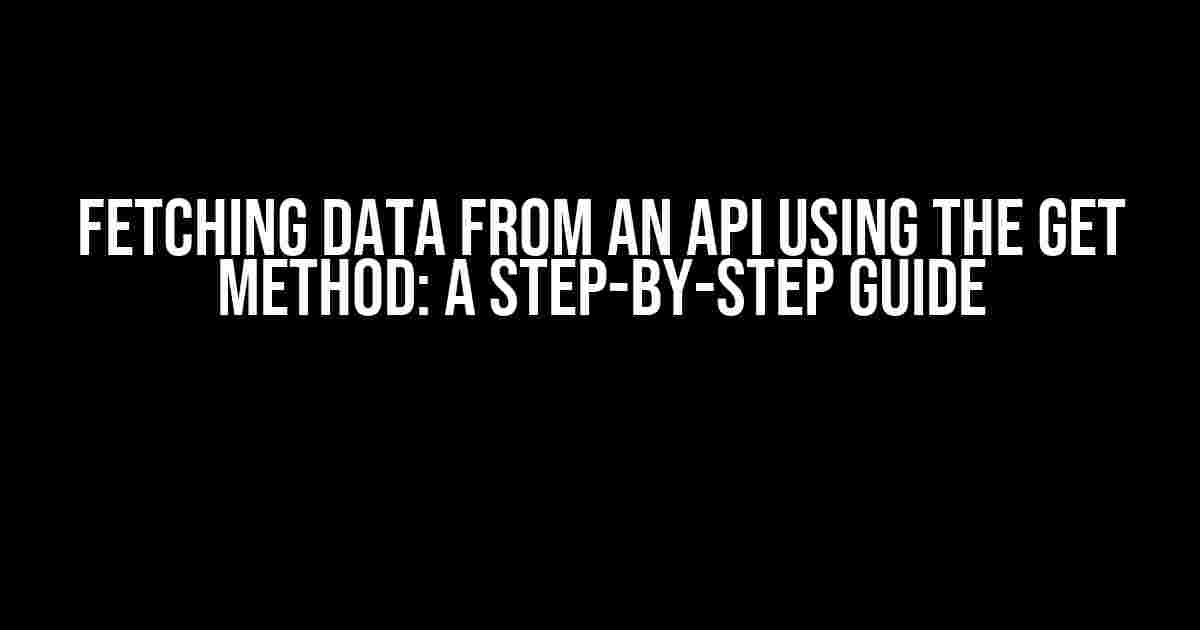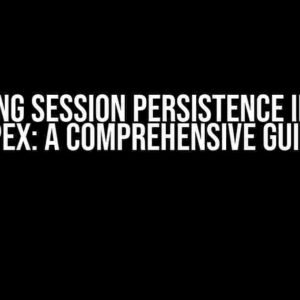Are you ready to unlock the power of APIs and fetch data like a pro? Look no further! In this comprehensive guide, we’ll take you on a journey to master the art of fetching data from an API using the GET method. Buckle up, folks, and let’s dive in!
What is an API?
What is the GET Method?
The GET method is one of the most commonly used HTTP methods in API requests. It’s used to retrieve data from a server, and it’s the default method most web browsers use when you enter a URL. When you send a GET request, you’re essentially asking the server to send you some data, and the server responds with the requested information.
How Does the GET Method Work?
Here’s a simplified overview of the GET method process:
- Client Request: You, the client, send a GET request to the API server with a specific URL and optional parameters.
- Server Processing: The API server processes your request, retrieves the requested data, and prepares it for transmission.
- Server Response: The API server sends the data back to you, the client, in a format like JSON or XML.
- Client Reception: You receive the data and can then parse, manipulate, or use it as needed.
Why Use the GET Method?
There are several reasons why the GET method is a popular choice for fetching data from an API:
- Read-only Operations: GET requests are ideal for read-only operations, where you only need to retrieve data without modifying it.
- Caching: GET requests can be cached by the browser or intermediate proxies, reducing the load on the API server and improving response times.
- GET requests are stateless, meaning each request contains all the information necessary to fulfill it, making it easier to scale and manage.
Fetching Data from an API using the GET Method
Now that we’ve covered the basics, let’s get hands-on and fetch some data from an API using the GET method!
Step 1: Choose an API
For this example, we’ll use the JSONPlaceholder API, a free and publicly available API that provides sample data in JSON format.
Step 2: Determine the API Endpoint
First, we need to identify the API endpoint we want to query. In this case, we’ll use the /posts endpoint, which returns a list of posts.
https://jsonplaceholder.typicode.com/postsStep 3: Send the GET Request
Using your preferred programming language or tool, send a GET request to the API endpoint. Here’s an example using JavaScript and the Fetch API:
fetch('https://jsonplaceholder.typicode.com/posts')
.then(response => response.json())
.then(data => console.log(data))
.catch(error => console.error('Error:', error));
Step 4: Parse the Response
The API server responds with data in JSON format. We use the json() method to parse the response data into a JavaScript object:
[
{
"userId": 1,
"id": 1,
"title": "sunt aut facere repellat provident occaecati excepturi optio reprehenderit",
"body": "quia et suscipit\nsuscipit recusandae consequuntur expedita..."
},
{
"userId": 1,
"id": 2,
"title": "qui est esse",
"body": "est rerum tempore vitae\nsequi sint nihil reprehenderit..."
},
...
]
Step 5: Use the Fetched Data
Now that we have the data, we can use it as needed. In this example, we’ll log the data to the console, but you can manipulate, transform, or store it according to your application’s requirements.
Common GET Request Parameters
When sending a GET request, you can include optional parameters to filter, sort, or limit the data returned by the API. Here are some common parameters:
| Parameter | Description | Example |
|---|---|---|
api_key |
API key or authentication token | ?api_key=YOUR_API_KEY |
filter |
Filter data based on a specific condition | ?filter=title:contains:hello |
sort |
Sort data in ascending or descending order | ?sort=title:asc |
limit |
Limit the number of records returned | ?limit=10 |
offset |
Offset the starting point of the data | ?offset=5 |
Best Practices for Fetching Data from an API using the GET Method
Here are some best practices to keep in mind when fetching data from an API using the GET method:
- Use API documentation: Always refer to the API documentation to understand the available endpoints, parameters, and response formats.
- Handle errors: Implement error handling mechanisms to handle issues like failed requests, invalid responses, or rate limits.
- Cache responses: Consider caching API responses to reduce the load on the API server and improve performance.
- Respect rate limits: Adhere to API rate limits to avoid excessive requests and potential bans.
- Validate responses: Verify the API response data to ensure it meets your application’s requirements.
Conclusion
Fetching data from an API using the GET method is a fundamental skill for any developer. By following the steps outlined in this guide, you’ll be well on your way to mastering the art of API data retrieval. Remember to choose the right API, determine the API endpoint, send the GET request, parse the response, and use the fetched data wisely. Happy coding!
What’s Next?
If you’re ready to take your API skills to the next level, explore the following topics:
- Fetching data using POST, PUT, and DELETE methods: Learn how to create, update, and delete data using these HTTP methods.
- API authentication and authorization: Discover how to secure your API requests using authentication and authorization mechanisms.
- API design best practices: Understand how to design and build robust, scalable, and maintainable APIs.
With the GET method under your belt, you’re now equipped to tackle more complex API interactions. Keep exploring, and remember, the API universe is full of endless possibilities!
Frequently Asked Questions
Getting stuck while fetching data from an API using the GET method? We’ve got you covered! Check out these frequently asked questions and their answers to get back on track.
What is the GET method, and how does it work in API calls?
The GET method is a type of HTTP request used to retrieve data from a server. When you send a GET request to an API, you’re essentially asking the server to send back some data. The request includes a URL and optional parameters, and the server responds with the requested data in a format like JSON or XML. Think of it like sending a letter to a friend asking for their favorite book recommendation; they respond with the title and author, and you get the information you needed!
What are query parameters, and how do I use them in a GET request?
Query parameters are key-value pairs that you add to the end of the API URL to filter or specify the data you want to retrieve. They’re separated from the URL by a question mark (?) and use ampersands (&) to separate individual parameters. For example, if you’re fetching user data and want to get only users from a specific country, your URL might look like this: https://api.example.com/users?country=USA&age=25. The API will then respond with the filtered data.
What is the difference between a successful GET request and an unsuccessful one?
A successful GET request returns an HTTP status code in the 200 range (e.g., 200 OK, 201 Created), indicating that the request was processed successfully and the data is being sent back. An unsuccessful GET request, on the other hand, returns an error code (e.g., 404 Not Found, 500 Internal Server Error), indicating that something went wrong. Make sure to check the API documentation for specific error codes and their meanings to troubleshoot the issue.
How do I handle caching when making GET requests to an API?
Caching can be a double-edged sword when making GET requests. On one hand, it can improve performance by reducing the number of requests. On the other hand, it can lead to stale data if not implemented correctly. To handle caching, use the Cache-Control header in your request to specify the caching behavior. You can also use etags or Last-Modified headers to implement conditional GET requests, which only retrieve new data if the resource has changed.
What are some common errors to watch out for when making GET requests to an API?
Some common errors to watch out for include malformed URLs, incorrect or missing API keys, rate limiting issues, and incorrect data formats. Make sure to check the API documentation for specific error codes and their meanings, and test your requests thoroughly to catch any issues before they become major headaches. Additionally, handle errors gracefully by implementing try-catch blocks or error callbacks to provide a smooth user experience.