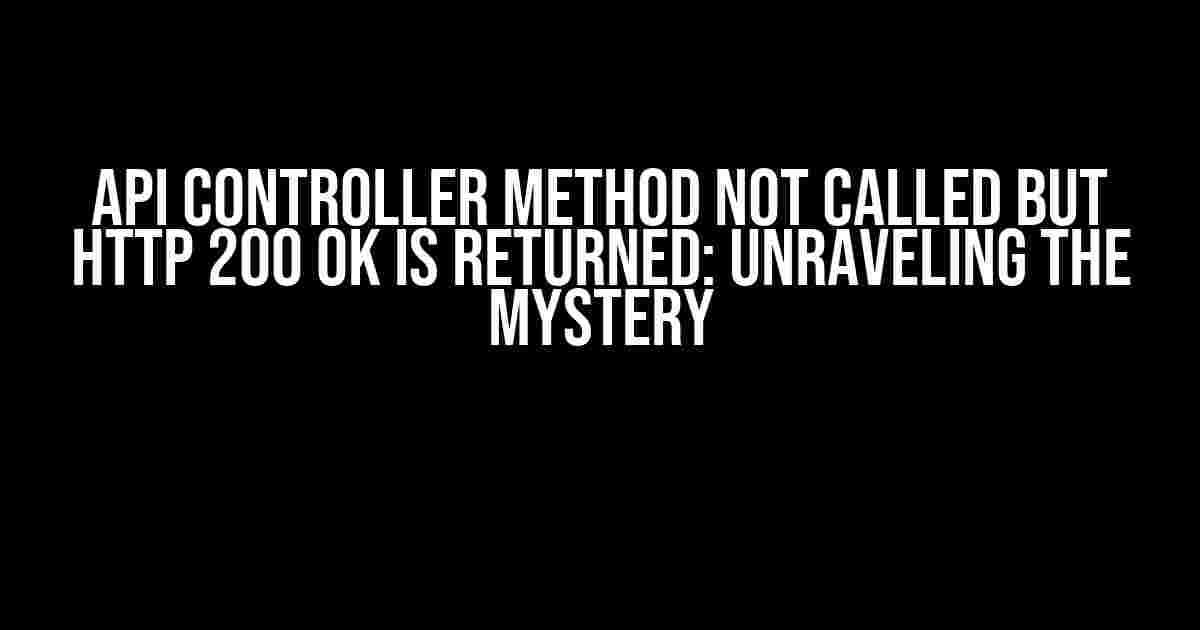Are you scratching your head, wondering why your API controller method is not being called, yet the HTTP response is a reassuring 200 OK? You’re not alone! This perplexing issue has confounded many a developer, leaving them feeling frustrated and helpless. Fear not, dear coder, for we’re about to embark on a journey to uncover the likely causes and solutions to this enigmatic problem.
Understanding the Problem
Before we dive into the thick of it, let’s set the stage. You’ve built an API using a framework like ASP.NET Core, Node.js, or Django. Your controller method is designed to handle a specific HTTP request, be it a GET, POST, PUT, or DELETE. However, when you send a request to the API, the method is not executed, and instead, you receive a 200 OK response, indicating that the request was successful. But wait, what about the method you wrote? Why isn’t it being called?
Possible Causes
To solve this mystery, we need to explore the possible causes. Let’s enumerate and analyze them one by one:
-
Route Configuration Issues
A misconfigured route can lead to the API controller method not being called. Check your route configuration to ensure that the HTTP verb, route template, and controller/action names are correctly specified.
routes.MapHttpRoute( name: "DefaultApi", template: "api/{controller}/{id}", defaults: new { id = RouteParameter.Optional } ); -
Controller or Action Method Not Public
Make sure that your controller class and the action method are declared as public. Private or internal methods won’t be accessible via HTTP requests.
public class MyController : Controller { public IActionResult MyAction() { // action method implementation } } -
MVC or API Versioning Issues
If you’re using MVC or API versioning, ensure that the correct version is specified in the route or controller. In ASP.NET Core, for example, you can use the `ApiVersion` attribute to specify the version.
[ApiVersion("1.0")] public class MyController : Controller { // action method implementation } -
Action Filter or Middleware Interference
Action filters or middleware components can intercept and alter the request pipeline, potentially bypassing your controller method. Review your filter and middleware configurations to ensure they’re not interfering with your API calls.
-
HTTP Request Routing to the Wrong Controller or Action
Verify that the HTTP request is routed to the correct controller and action method. You can use debugging tools or logging to inspect the request pipeline and identify the issue.
-
Caching or Output Caching
Caching mechanisms can return a cached response instead of executing the controller method. Check if caching is enabled and adjust the settings accordingly.
Solutions and Troubleshooting Techniques
Now that we’ve explored the possible causes, let’s dive into the solutions and troubleshooting techniques:
-
Debugging and Logging
Enable debugging and logging to inspect the request pipeline and identify the point of failure. In ASP.NET Core, you can use the built-in debugging tools or third-party libraries like Serilog.
public void Configure(IApplicationBuilder app, IWebHostEnvironment env) { if (env.IsDevelopment()) { app.UseDeveloperExceptionPage(); } app.UseSerilogRequestLogging(); // ... } -
Route Debugging
Use route debugging tools to visualize and inspect the routing configuration. In ASP.NET Core, you can use the `Route Debugger` middleware.
public void Configure(IApplicationBuilder app, IWebHostEnvironment env) { if (env.IsDevelopment()) { app.UseRouteDebugger(); } // ... } -
Verify Controller and Action Method Signatures
Double-check the controller and action method signatures to ensure they match the expected HTTP request and route configuration.
[ApiController] [Route("api/[controller]")] public class MyController : ControllerBase { [HttpGet] public IActionResult MyAction() { // action method implementation } } -
Disable Caching or Output Caching
If caching is enabled, try disabling it to see if it resolves the issue. You can use cache control headers or disable caching altogether.
-
Review Action Filter and Middleware Configurations
Inspect your action filter and middleware configurations to ensure they’re not interfering with the request pipeline.
Conclusion
In conclusion, when your API controller method is not called, but an HTTP 200 OK response is returned, it’s essential to methodically troubleshoot and eliminate the possible causes. By following the steps outlined above and using the suggested techniques, you should be able to identify and resolve the issue. Remember to keep your route configuration, controller and action method signatures, caching, and middleware configurations in check to ensure that your API behaves as expected.
Bonus: Common Pitfalls to Avoid
As a bonus, here are some common pitfalls to avoid when building and troubleshooting APIs:
| Pitfall | Description |
|---|---|
| Overriding the wrong method | Make sure you’re overriding the correct method in your controller. For example, if you’re handling a POST request, ensure you’re overriding the `Post` method, not the `Get` method. |
| Incorrect HTTP verb usage | Use the correct HTTP verb for your API call. For example, use `HttpPost` for creating resources, not `HttpGet`. |
| Misconfigured route priorities | Ensure that route priorities are correctly configured to avoid routing conflicts. |
| Inconsistent API versioning | Use consistent API versioning across your API to avoid conflicts and routing issues. |
By being mindful of these common pitfalls and following the troubleshooting techniques outlined above, you’ll be well on your way to building robust and reliable APIs that behave as expected.
Final Thoughts
In the world of API development, mysteries like the one we’ve tackled today can be frustrating and time-consuming to resolve. However, by understanding the possible causes and employing systematic troubleshooting techniques, you can overcome even the most perplexing issues. Remember to stay calm, patient, and methodical, and you’ll be debugging like a pro in no time!
Frequently Asked Question
Get the answers to the most frequently asked questions about API controller method not being called but HTTP 200 OK is returned.
Why is my API controller method not being called when I send a request?
Hey there! This might be due to the routing configuration in your API. Check if the route is correctly defined and if it’s being overridden by another route. Make sure the HTTP verb (GET, POST, PUT, DELETE, etc.) matches the method signature in your controller. Give it a try!
Is it possible that my method is being called, but I’m not seeing the expected result?
Absolutely! It’s possible that your method is being called, but an exception is being thrown or an error is occurring, causing the method to exit prematurely. Try adding some logging or debugging to see what’s happening inside your method. You might be surprised at what you find!
Could it be a caching issue?
You bet! Caching can definitely play a role in this scenario. If your API is configured to cache responses, it’s possible that the cached response is being returned instead of calling your method. Try disabling caching or invalidating the cache to see if that resolves the issue.
What if my API is behind a load balancer or proxy?
Ah-ha! Load balancers and proxies can sometimes get in the way of your API requests. Check if your load balancer or proxy is configured to cache responses or if it’s modifying the request in some way that’s preventing your method from being called. You might need to tweak the config to get it working as expected.
Is it possible that my API is returning a 200 OK status code even though the method wasn’t called?
You’re absolutely right to question this! Yes, it’s possible that your API is returning a 200 OK status code even though the method wasn’t called. This could be due to a default or fallback behavior in your API framework or a misconfigured route. Investigate your API framework’s documentation to see if this is a known behavior or if there’s a way to customize it.