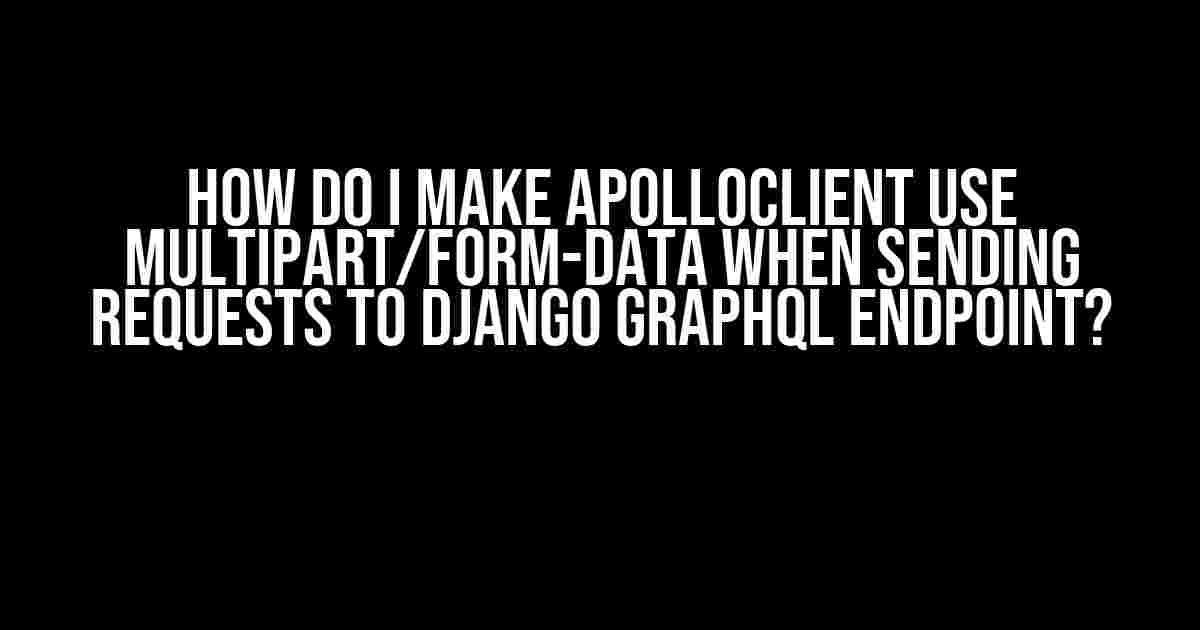If you’re building a GraphQL API with Django and using ApolloClient to interact with it, you may have stumbled upon a peculiar issue: sending files to your server. By default, ApolloClient sends requests as JSON, which isn’t suitable for sending files. In this article, we’ll explore how to configure ApolloClient to use multipart/form-data when sending requests to your Django GraphQL endpoint.
Understanding the Problem
When you send a file from your ApolloClient to your Django GraphQL server, you might receive an error like ” GraphQL error: Uploads are not supported” or “TypeError: Cannot read property ‘file’ of null”. This is because ApolloClient, by default, sends requests as JSON, which can’t handle file uploads.
The solution lies in configuring ApolloClient to send requests as multipart/form-data, a format that allows sending files along with other data. But how do you do that?
Configuring ApolloClient to use multipart/form-data
The magic happens in the `ApolloClient` constructor, where you define the `link` option. You need to create a custom `link` that can handle file uploads.
import { ApolloClient, InMemoryCache } from '@apollo/client';
import { createUploadLink } from 'apollo-upload-client';
const client = new ApolloClient({
cache: new InMemoryCache(),
link: createUploadLink({
uri: 'https://your-django-graphql-endpoint.com/graphql',
headers: {
'X-CSRFToken': getCookie('csrftoken'),
},
credentials: 'same-origin',
}),
});
In the above code, we’re using the `createUploadLink` function from `apollo-upload-client` to create a custom link. This link will handle file uploads by sending requests as multipart/form-data.
What’s `createUploadLink` doing?
The `createUploadLink` function returns a link that wraps the `fetch` function. When a request is sent, it checks if the operation has a `variables` object containing a file. If it does, it sends the request as multipart/form-data, which allows the file to be sent along with other data.
Handling File Uploads in Django GraphQL
Now that ApolloClient is sending requests as multipart/form-data, you need to configure your Django GraphQL endpoint to handle these requests.
Using GraphAPI
If you’re using GraphAPI, you can use the built-in `Upload` scalar type to handle file uploads.
import graphene
from graphene_django.types import DjangoObjectType
from .models import MyModel
class MyType(DjangoObjectType):
class Meta:
model = MyModel
class UploadFile(graphene.Mutation):
class Arguments:
file = Upload(required=True)
ok = graphene.Boolean()
file = graphene.String()
@staticmethod
def mutate(root, info, file):
# Handle the uploaded file
# ...
return UploadFile(ok=True, file=file)
class Mutation(graphene.ObjectType):
upload_file = UploadFile.Field()
In the above code, we’re defining a `UploadFile` mutation that accepts a file as an argument. The `Upload` scalar type is used to specify that the `file` argument should be a file.
Using Django GraphQL API
If you’re using the Django GraphQL API, you can use the `django_graphql_api.types.Upload` type to handle file uploads.
import graphene
from django_graphql_api.types import Upload
class MyType(graphene.ObjectType):
file = graphene.Field(Upload)
class Mutation(graphene.ObjectType):
upload_file = graphene.Field(MyType, file=Upload())
def resolve_upload_file(self, info, file):
# Handle the uploaded file
# ...
return MyType(file=file)
In the above code, we’re defining a `MyType` type that has a `file` field of type `Upload`. The `upload_file` mutation accepts a file as an argument and returns an instance of `MyType` with the uploaded file.
Common Issues and Solutions
When working with file uploads, you might encounter some common issues.
Issue: File not being sent
Solution: Make sure you’re sending the file as a `File` object, not as a string or buffer.
const fileInput = document.getElementById('fileInput');
const file = fileInput.files[0];
const variables = {
file,
};
Issue: File being sent as binary data
Solution: Use the `FormData` API to send the file as a form field.
const fileInput = document.getElementById('fileInput');
const file = fileInput.files[0];
const formData = new FormData();
formData.append('file', file);
const variables = {
file: formData,
};
Conclusion
In this article, we’ve explored how to configure ApolloClient to use multipart/form-data when sending requests to a Django GraphQL endpoint. We’ve also covered how to handle file uploads in Django GraphQL using GraphAPI and Django GraphQL API.
By following these steps, you should be able to send files from your ApolloClient to your Django GraphQL server. Remember to handle file uploads carefully, as they can be a security risk if not implemented properly.
| Keyword | Explanation |
|---|---|
| ApolloClient | A popular GraphQL client for JavaScript |
| Django GraphQL | A Python framework for building GraphQL APIs with Django |
| multipart/form-data | A MIME type that allows sending files along with other data |
| GraphAPI | A Python library for building GraphQL APIs |
| Django GraphQL API | A Python library for building GraphQL APIs with Django |
Remember to always follow best practices when handling file uploads, and happy coding!
- Check out the official ApolloClient documentation for more information on configuring the client.
- Explore GraphAPI and Django GraphQL API for more features and examples.
- Learn about security best practices for handling file uploads.
Frequently Asked Question
Stuck with sending multipart/form-data requests to your Django GraphQL endpoint using ApolloClient? Worry not, friend! We’ve got you covered with these FAQs.
Q: Do I need to configure ApolloClient specifically to send multipart/form-data requests?
A: Yes, you do! By default, ApolloClient sends requests as application/json. To send multipart/form-data requests, you need to specify the `Content-Type` header and handle file uploads properly.
Q: How do I set the Content-Type header to multipart/form-data in ApolloClient?
A: You can set the `Content-Type` header by using the `apollographql/upload` middleware in your ApolloClient instance. This middleware will automatically set the `Content-Type` header to `multipart/form-data` when sending files.
Q: How do I handle file uploads in ApolloClient when sending requests to my Django GraphQL endpoint?
A: You can use the ` apollographql/upload` middleware to handle file uploads. This middleware will automatically convert your file objects to `FileList` and send them as multipart/form-data.
Q: Do I need to make any changes to my Django GraphQL endpoint to handle multipart/form-data requests?
A: Yes, you need to make sure your Django GraphQL endpoint is configured to handle multipart/form-data requests. You can use the `graphql-upload` library in your Django project to handle file uploads.
Q: Are there any security considerations I should keep in mind when sending multipart/form-data requests to my Django GraphQL endpoint?
A: Yes, you should ensure that your Django GraphQL endpoint is properly validating and sanitizing file uploads to prevent potential security vulnerabilities. Make sure to validate file types, sizes, and contents to prevent malicious file uploads.